Wheelchair
List Of Stations Currently Available For Online Booking Of Wheelchairs
| E-Wheelchair services are available for the Train arrival/departing, selected slots between 08:00 Hrs to 20:00 Hrs only at ADI (Ahmedabad Jn.) station. | |||||||
|---|---|---|---|---|---|---|---|
| E-Wheelchair services are available for the Train arrival/departing, selected slots between 09:00 Hrs to 18:00 Hrs only at PUNE (Pune Jn.) station. | |||||||
| S.No. | Station Name | Station Code | Advance Booking Time(Upto Hrs.) | Collection Center | Contact Email | Contact No. | Railway Zone |
E-Wheelchair Service Faqs
- 1. What is E-Wheelchair Service.?
- 2. Where is E-Wheelchair Service available.?
- 3. How many hours/days before Passengers can book E-Wheelchair. ?
- 4. What is the charges of E-Wheelchair.?
- 5. Who can book / avail E-Wheelchair.?
- 6. Where passenger can collect wheelchair.?
- 7. What are the rules of Cancellation of E-Wheelchair.?
- 8. What are the other facilities available with E-Wheelchair.?
Q1. What is E-Wheelchair Service.?
Ans.E-Wheelchair service would facilitate Rail passengers at Nominated Railway Stations in booking wheelchair for sick/old/handicapped/needy passengers.
Q2. Where is E-Wheelchair Service available.?
Ans.Click here to check List of Stations currently available for E-Wheelchair.
Q3. How many hours/days before Passengers can book E-Wheelchair.?
Ans.Click here to check Advance Reservation Period (ARP) for online booking of E-Wheelchair.
Q4. What is the charges of E-Wheelchair.?
Ans.The wheelchair is provided free of charge, depending on the availability on first come first service with booking voucher. The wheelchair(s) will be collected from and returned to Collection center at Railway station. The passenger/ attendant need to deposit Rs. 500/- in cash and a valid Govt. approved identity card, which shall be returned on return of wheelchair.
Q5. Who can book / avail E-Wheelchair.?
Ans.Any passenger having valid confirmed/RAC/Partial WL reservation ticket may book the wheelchair through website.
Q6. Where passenger can collect Wheelchair.?
Ans.Click here to check collection center of E-Wheelchair.
Q7. What are the rules for Cancellation of E-Wheelchair.?
Ans.No cancellation charges applicable on E-Wheelchair.Passenger may cancel the confirmed wheelchair booking online. Any amendment made is subject to cancellation of previous booking.
Q8. What are the other facilities available with E-Wheelchair.?
Ans.No other facility is associated with E-Wheelchair.
Wheelchair Booking And Cancellation Procedure
1. How to book E-Wheelchair?
Please visit www.irctc.co.in and click on “More”
Select “E-wheelchair” under tab of “AT STATIONS”.

Enter Your PNR No. & click on "Search"
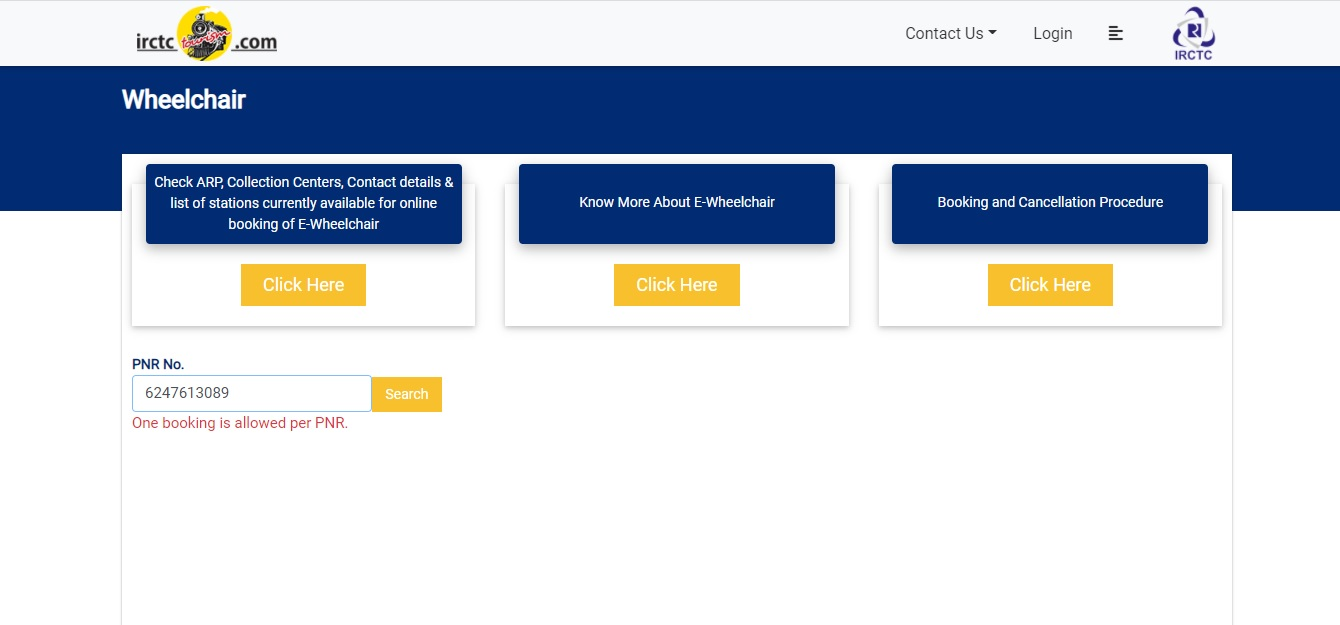
Enter required details, then click on "Book"
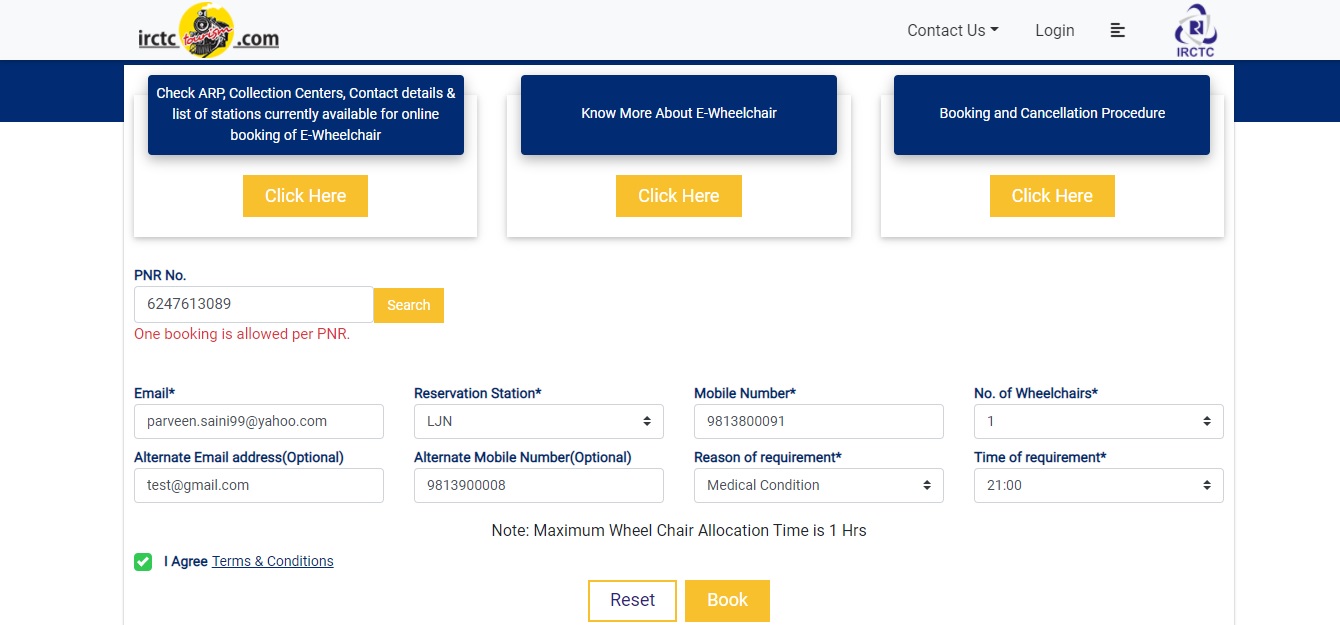
You will get the complete booking details. Click on "Print Voucher" for Voucher.
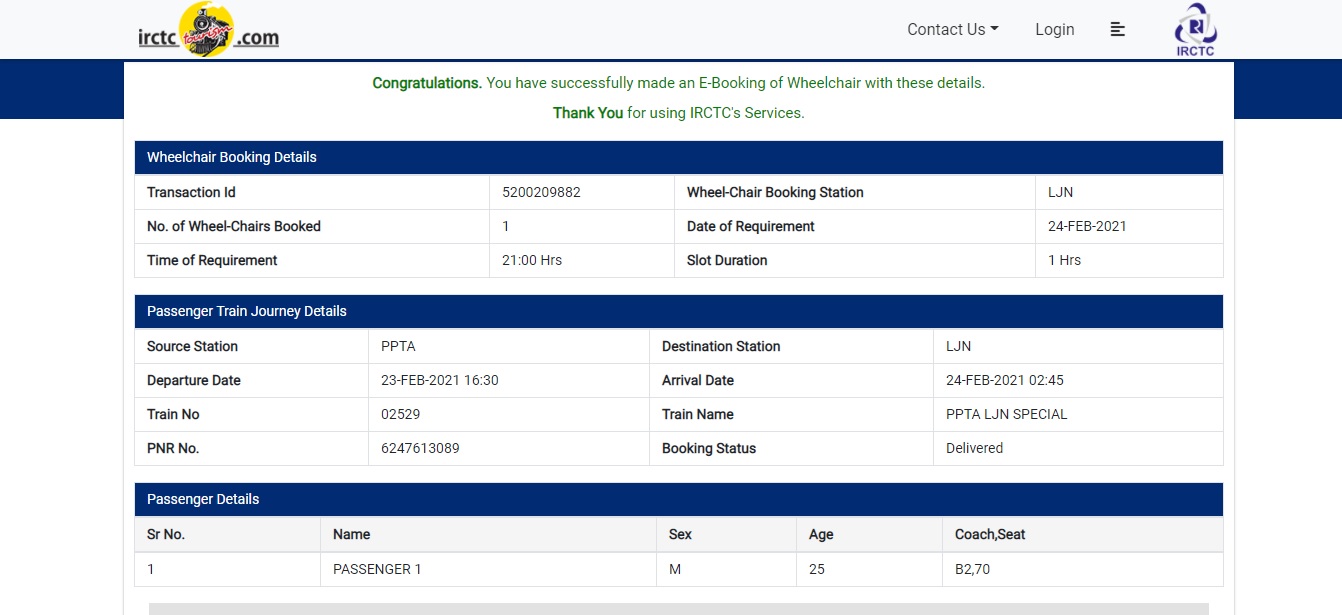
2. How to cancel E-Wheelchair booking?
Please visit www.irctctourism.com and Login through “Guest User Login”
Enter your Email id and Mobile no. (With Pair) which you have used at the time of booking (Master Email ID & Master Mobile No. or Alternate Email & Alternate Mobile no.) and click on "SIGN IN".

Click on “My Account”, you will see a tab of Wheelchair under Booked Ticket History.


You will get a complete list of your Wheelchair bookings.
Click on “X” icon to cancel for respective booking which to be cancelled. You will get OTP on Email ID and Mobile No. which you have used at the time of booking (Master Email ID & Mobile No.).


Select No. of Wheelchair to Cancel, Enter OTP which you have received on mobile & Email ID, then click on Cancel Wheelchair.
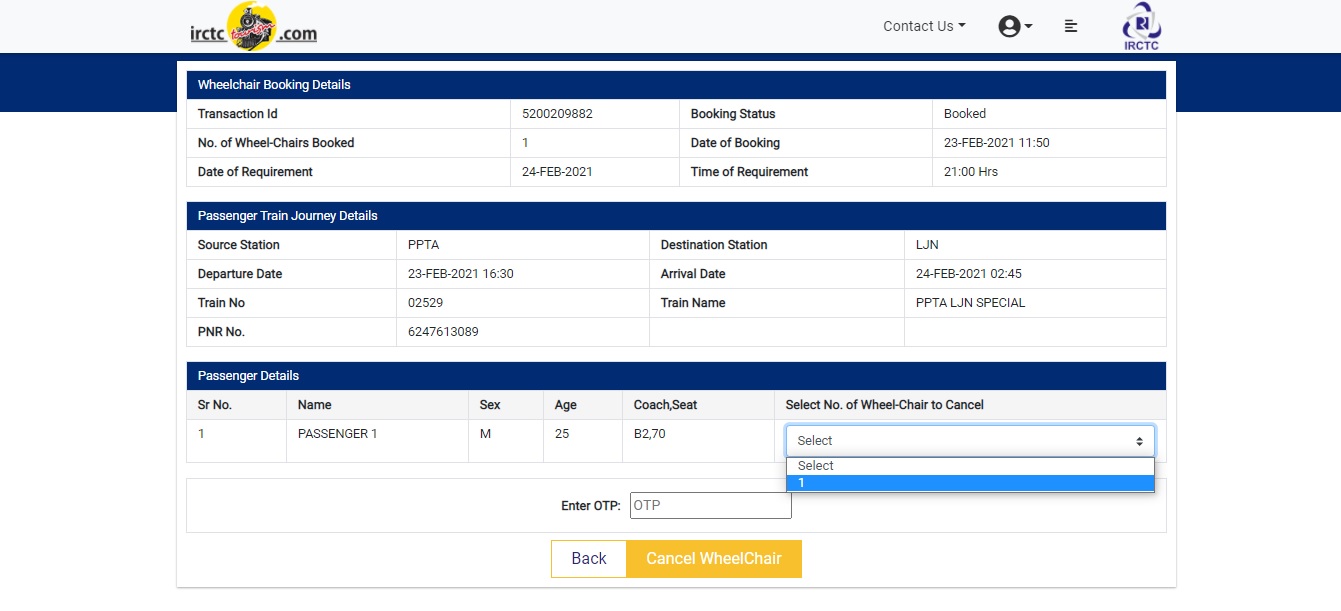
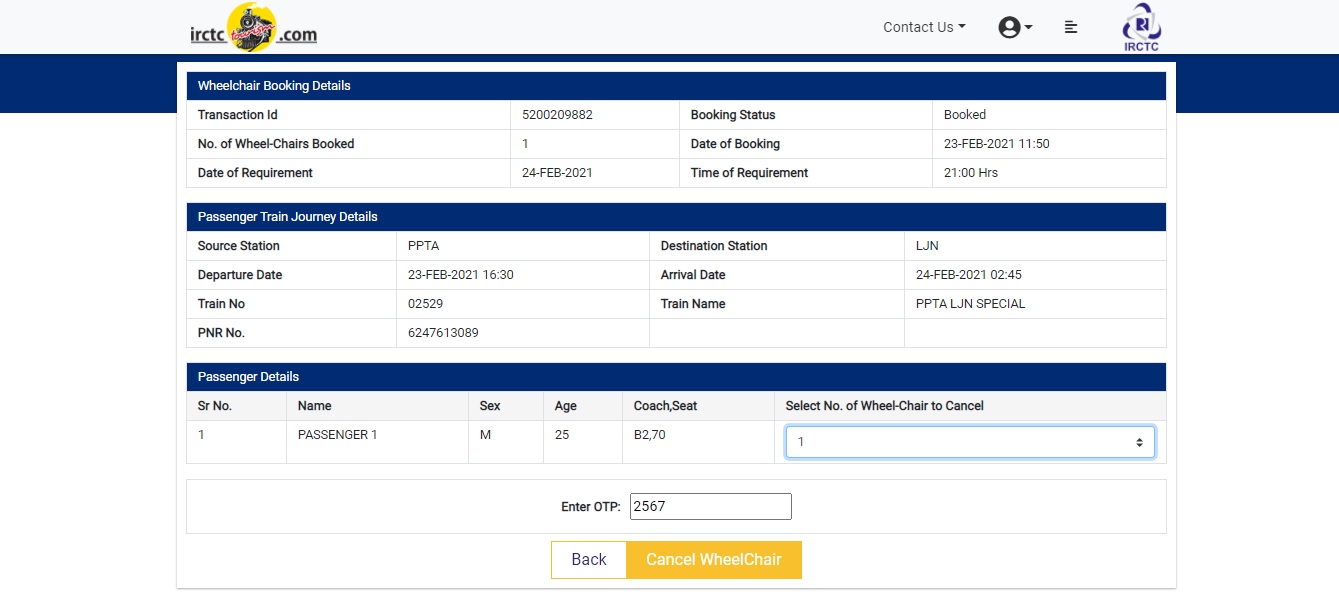
It will show complete Cancellation status details.
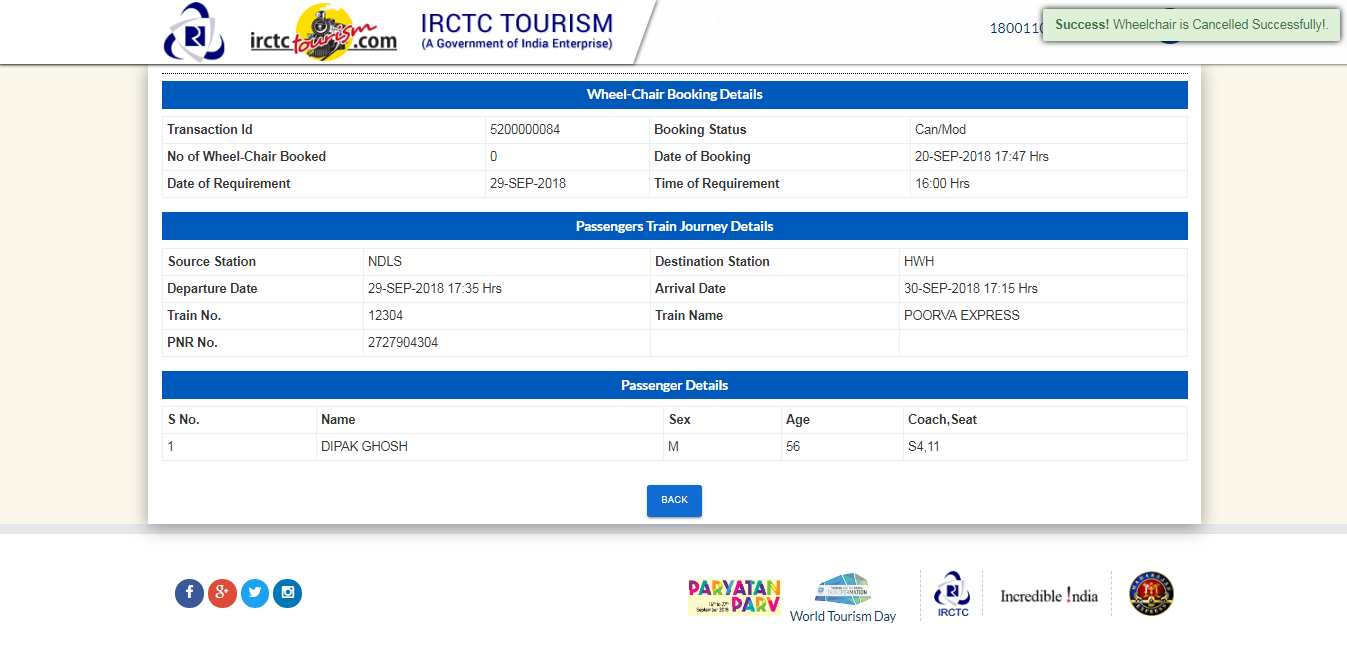
Know more about Part Payment
- Part payment is allowed for online booking for package cost above Rs. 50,000/-per transaction for all Packages.
- IRCTC registered users and Guest users can avail the part payment facility for online booking at www.irctctourism.com.
- IRCTC counters can also use this facility to accommodate the walk-in customers.
- Agents are not authorized for online booking with part payment at www.irctctourism.com.
- The minimum ARP (Advanced Reservation Period) for part payment facility would be for booking done before 35 days from departure date.
- Part Payment is applicable on total booking amount, where the package cost is greater than Rs 50000/-. It will be collected in 2 installments inclusive of GST.
✔ For Domestic/International Air Packages: - 1st payment for 30% amount, Final/ Balance payment for 70%.
✔ For All Other Packages: - 1st payment for 25% amount, Final/Balance payment for 75%. - If the due/final payment is not done within 30 days prior to departure date , then the request for the final payment would not be accepted & booking would be treated as cancelled & relevant cancellation charges would be applicable.
- Partial cancellation of passengers is not allowed in part payment transactions.
- For any cancellation and part/final payment days are counted excluding the date of departure.
- Tour confirmation number will only be generated after receipt of total package cost by IRCTC.
- Only Full cancellation is allowed on the above transactions with applicable cancellation charges.
Note: In case of any technical error to update the final payment before due date, please mail us at "portal@irctc.com".